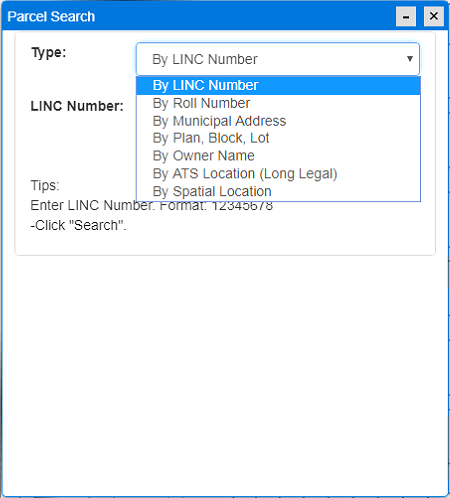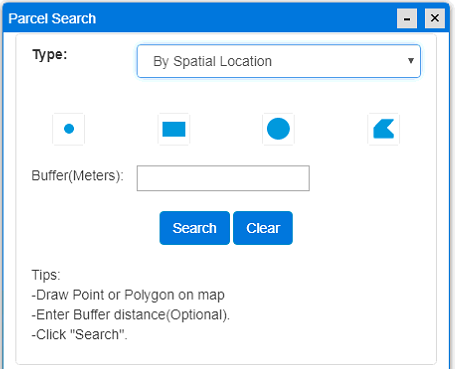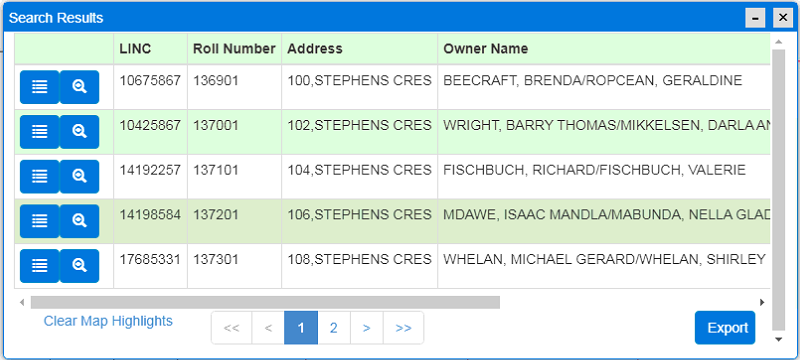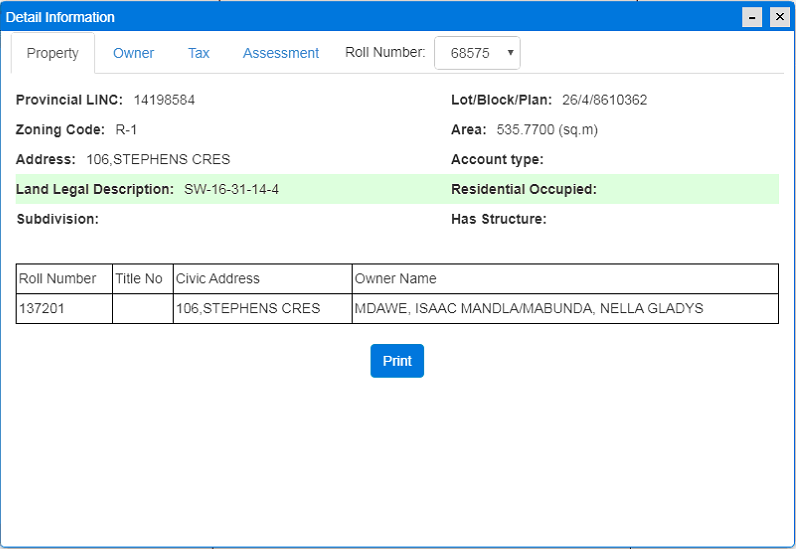Parcel Search
- Select "Parcel Search" menu to open the interface.
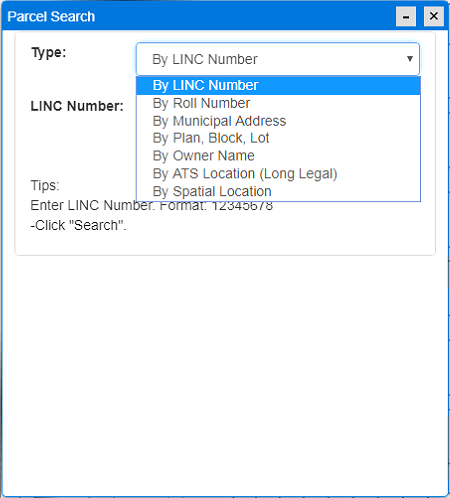
- select a Type first and input search criteria according to the tips of each type. Then click "Search".
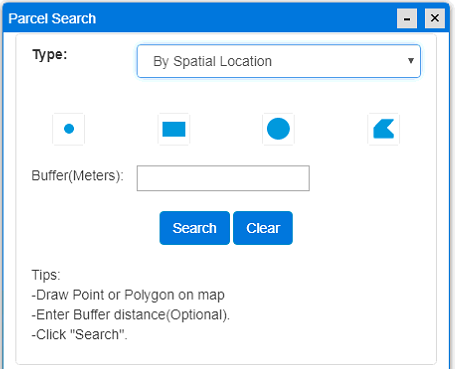
- The search result will be displayed as follows.
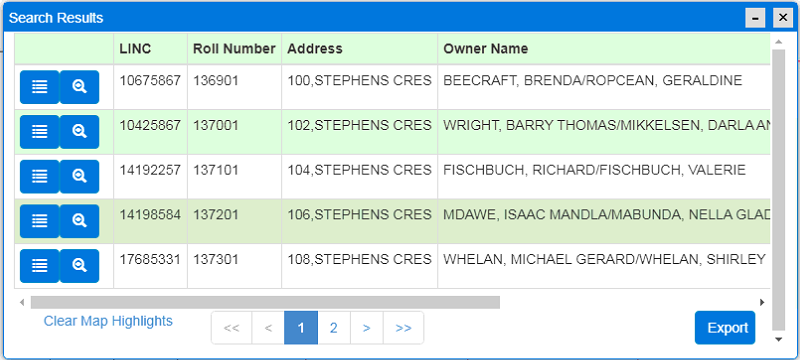
- The user can click the "Zoom to" icon to get a close look of the corresponding parcel which will be highlighted in the meantime.
- After the user clicks the "Detail Information" icon, the Detail Information panel of the record will be displayed.
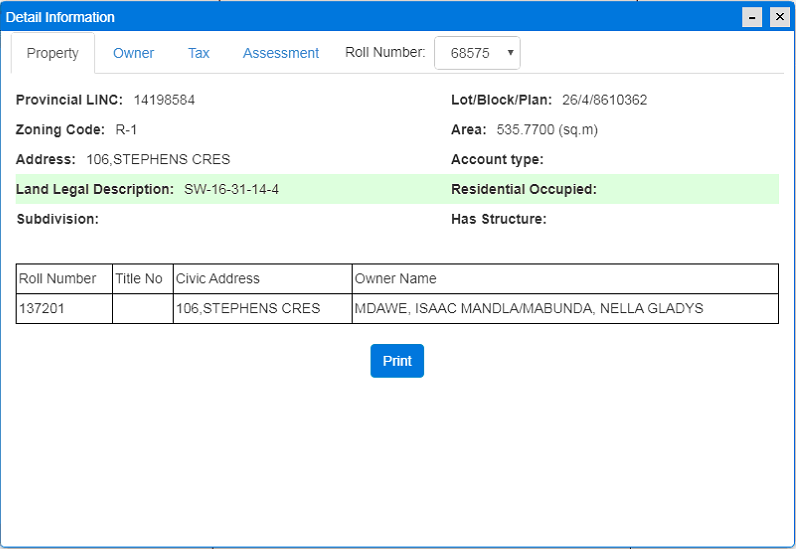
Notes:
- Public user cannot see the Owner Name information.
- The administrator user can control whether the public user can see the "Tax Information" and "Assessment Reports" tabs.
- The user can click the "Print" button to generate a PDF file of what's showing on the screen.
- The user can click the "Download" button to download the PDF file.